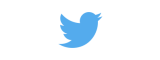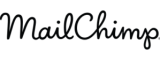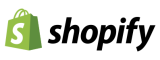Digital consultant
since 2005
In this opportunity we will analyse what is the bounce rate also known as the bounce rate of a website. We will also identify the appropriate percentage to define the profitability of a site.
Generating SEO positioning can be a challenge for many people, especially for those who do not have a good understanding of SEO. how Google's algorithm works.
But if you have achieved a certain level of web traffic, and you notice a high bounce rate, something is not going right. On our blog you will find resources and dynamic guides on a variety of digital marketing topics.
And in the following guide; Google Search Console and its fundamental role in SEO positioning. We offer you key information to learn how to interpret certain important metrics that allow you to know the real status of a website.
Some people overlook the bounce rate analysis of a website, roughly what it says is that people enter your site and spend only a few seconds on it.
At the conversion level this is negativebecause there is not so much user interest and it is very complicated to connect a sale. In this post we are going to analyse data such as the ones mentioned below.
- What is the bounce rate?
- How to calculate the bounce rate?
- Where do I see the bounce rate in Google Analytics?
- What is the right bounce rate?
Bounce rate, what is it?
Broadly speaking, bounce rate is a metric that provides the analysis of several tools such as Google Analytics.
This figure gives the percentage of visitors who enter a website and leave it without generate any kind of interaction or engagement.
Our specialists in SEO strategies They argue that it is not only important to capture web traffic, and not to target strategies to achieve good interaction with the audience.
The importance of this metric and of managing SEO positioning techniques that can increase CRO apply equally to online shops, bloggers and digital entrepreneurs.
For Google, the interlinks strategies are essential, because they allow the user to prolong his or her presence on a website.
And when there is no interaction with the different sections of a website, we are talking about a high bounce rate.
| Discover: How Google Analytics 4 works - benefits and applications |
Why does a website bounce?
Now that we have defined what bounce rate is in digital marketing, it is important to understand why it occurs.
The reasons for this vary and depend on aspects such as website design, navigability, accessibility and other key elements.
If your website has errors such as broken links or overlapping elements, it is very likely that your audience will leave to avoid having to deal with such errors. Also it is possible that the page did not have enough hooks. at the design or drafting level.
In the case of blog bounce rates, it may have to do with the structure of the post or the content itself. Our content marketing experts suggest making dynamic and high-value posts for the reader.
Adding other elements such as videos or infographics helps to complement the value of the post and the information being provided to the reader.
Having a high bounce rate can be quite distressing, you've already made an investment to increase your SEO positioning.
But keep in mind that learning how to calculate the bounce rate is key to identifying the status of your site.
And this will allow you to fine-tune every detail to optimise your site and improve it as much as possible to offer a great browsing experience and progressively increase conversion.
Bounce rate Google Analytics
Now that you know what the bounce rate is and what its influence is within the overall analysis of your website, it is important that you know how to calculate it and where to find this information.
Knowing the bounce rate of your site is very easy, Google Analytics provides you with this information in a very intuitive way.
First you have to log in to the tool, then click on the function called behaviour in the menu on the left. Then click on the option site content and then select the function all pages.
This function will display a table with all the information regarding all your content, including the calculation of bounce rate and exit rate. Learning to identify the metrics offered by Google Analytics is key to the maintenance of your website.
And this function will also allow you to to know the number of visits on each of your pages and even an average length of time users stay on your different pages.
The bounce rate can be analysed individually for certain content. This can help you identify what is going wrong and work out how to improve it.
Example of bounce rate
As indicated above, you can calculate the bounce rate on each of your pages and get a general idea of how your website is performing.
Suppose you have created a landing page to promote some specific products or to announce an important event in your business.
And after analyse the bounce rate of your landing page you realise that it is quite high. This indicates that the content is unlikely to generate the expected conversion, so we could indicate that it is not working.
In this case, it is important that you apply strategies to lower your bounce rate in order to capture enough engagement from your audience, and even increase the likelihood of conversion.

Dwell time is key to understanding bounce rates
Every website is going to have a certain bounce rate percentage, and in some cases the level of bounce rate obtained does not mean a negative metric.
But in order to reach this conclusion it is necessary to analyse this data with other relevant data, such as the time spent on a page.
Let's say you have identified that some of your posts have a high bounce rate, but surprisingly you notice that the time spent on the post is also quite high.
This could indicate that the content the user found on your website was useful enough, that it was not necessary to go to other actions on your website to go deeper.
Similarly, you could analyse your internal linking strategy and outbound links. Putting hyperlinks without real intentionality is a major mistake.
But if you define very well the links that can work because they fit naturally with the content you are working on, the result can be much more positive.
How to calculate the bounce rate?
Calculating the bounce rate is something you can do through the Google Analytics functionWe have provided you with instructions on how to find this metric.
Now that you have opened the report that identifies all the bounce rates on your pages, you need to know how to interpret this information.
According to Google's own information, the first thing to do is to is to split the single-page sessions by the total number of sessions or by the percentage of all sessions captured on your website.
But they must be on pages where users have only visited a section without leaving it. In the following link Google tells you details about; How do I know if I have a high bounce rate?
How to improve the bounce rate on a website?
If you have already identified a high bounce rate on your website, and you want to take action. Then we recommend you to consider the following recommendations to have an adequate bounce rate.
Optimise loading speed
A long loading time on a website is often the first cause of a high bounce rate. In general, users do not enjoy having to wait to evaluate information, and even in Google's analysis this does not represent good performance.
Generates scannable texts
Lengthy content that is poorly structured and leaves endless paragraphs at the reader's disposal does not tend to do well in the eyes of the reader. level of engagement or interaction.
It is important to provide the audience with text that is easy to scan at a glance, this increases the attractiveness of the content and makes it easier for the reader to get what they are looking for.
As long as you complement this with a good internal linking strategyThis will not only increase the time spent by users, but also reduce the bounce rate.
Provides clear and visible answers
User behaviour on the internet tends to be quite fast paced, if a user feels that your information is not going to provide them with what they are looking for they will simply leave the site.
So to avoid this, it is essential that you provide clear answers in your content. Choosing a good and professional Seo Link Building is key.
Sometimes, professionals with web sites give a lot of time to the contents to try to include a greater number of keywords, although this could facilitate the web positioning, the increase of the bounce rate will be undeniable.
So what is an acceptable bounce rate?
You are probably wondering what is the acceptable bounce rate according to Google Analytics estimation. You should bear in mind that it is a percentage The rate is between 41 and 50%, which is considered to be a low rate.
But if you're looking to get the highest level of performance from your website, a optimal bounce rate is positioned between 26 and 40%.
Contact us and get information about our digital marketing experts and get a tailor-made solution for each of your goals.