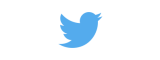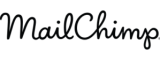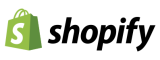Digital consultant
since 2005
Knowing how to make a Responsive Web is totally important nowadays, it is enough to take into account consumer behaviour. Today, more than 50% of online visits are made via mobile.
Therefore, the websites must be fully optimised for the display on mobile devices. It is a mistake to check web elements only in the desktop version.
While responsive design aims to make the website attractive in a variety of viewing formats, it also seeks to ensure the smooth operation of the site.
For example, it avoids the use of heavy elements that affect loading speed. This is valuable even in the face of web positioningBecause Google values positively that a site works well and loads fast.
If you are wondering what is the importance of a Responsive website, you should know that it gives more visibility. Google changed the mobile-centric indexingand if your site fails in that display it will not be valued as highly.
When implementing a responsive design then you can increase your web trafficThe smooth navigation of your website will allow you to position yourself above the competition and you will also be able to capture more interest from your audience.
Throughout this guide on how to create a responsive websiteyou will learn:
- What is responsive design?
- How to make a Responsive Web?
- Advantages of responsive web design
- Conclusions and statistics on the subject.
Responsive website, what is it?
The purpose is to make this guide easy to understand. So to understand what it means to design a Responsive website, you should know that it is basically to focus the design on various screen resolutions.
But this goes beyond design and also involves web development. Responsive design adapts the elements to various display formats or screens, without losing functionality or aesthetics.
Often creating such designs requires expert work, especially since not all mobile phones have the same screen size.
It even requires web developmentto make the website optimal on Android and iOS at the same time.
Therefore, if you have in mind create a new websiteThe design should be done on the basis of a responsive approach. To make this an easier task, some choose to use a single source code.
How to make a Responsive Web?
Discover the key steps to create a responsive web design and get started with your project offering a good experience to your users. Take note!
1. Choose a Responsive Theme
"Responsive design is one of the most impressive trends in web design at the moment, and there are several templates created under this approach.
If you have little experience in web design and development, it is best to use a ready-made responsive theme. It's the easy way out and after choosing this option, your site will be updated to be adapted to any device.
But this has an important consideration, and that is that if the majority choose this option, in essence the websites will be very similar to each other.
And given the high competitiveness to sell on the internet or simply to position oneself, this can affect the consumer's impression.
However, in general, it is necessary to have a responsive theme or at least to make an adaptation, only that to have a more personalised result can help.
|
To check the speed of your website using a responsive theme, we recommend you to use Pingdom. You will be able to see load time, page size and other important metrics. |
How do I make my website responsive if it already has an established design?
The first thing you should do is create a backup copy of your entire website before you decide to change the theme or design.
Websites can improve their image and show a more refreshed effect, this can actually be a good thing. It is just important that you keep it in line with your brand identity.
2. Consider mobile viewing
If you have decided to create your website with the services of an expert, it is essential that you ask for a "mobile-first" approach. This will allow you to consider the visualisation and fluidity of the entire page in mobile and desktop view.
Don't take shortcuts, at least not if you want the create your websitehave a great view. For example, some choose to make a desktop view web design and then adapt it to mobile.
You should bear in mind that Google now takes much more account of the fact that a piece of content look good on mobile before indexing. And if Google decides that your website is not in optimal conditions, it will pass it by... And nobody wants that in this day and age.

3. Improve the speed of your website
There should be a balance between web design and web development, it pays to be creative and make your site look charming. But, don't get carried away and add too many elements at the cost of ruining the flow.
But loading performance is not only about web design, but also about web hosting, so having a quality server can be a plus, and the opposite is a problem.
We help you to choose the best hosting for your site, consult your doubts in our next post; How to choose a web host? 5 Tips for choosing a web host
There are other things you can work on to achieve a Responsive web design and above all to take care of the optimisation of your site. For example, do not saturate the site with plugins, use what is really necessary.
Take note of these additional tips:
- Leave a minimum of 5 to 6 posts on your homepage, otherwise the blog can go in your drop-down menu or Footer.
- Also, if you have a lot of Widgets, you should look at those that are not essential and remove them.
- From time to time do maintenance on your website, look at your media folder and delete what you don't use.
4. Don't use Flash on your new Responsive Website
In terms of digital marketing and web development, it is key that we are aware of new developments. For example, Adobe stopped producing Flash from December 2020.
What does this mean? That it is no longer compatible with common browsers such as Firefox or the legendary Google Chrome. The new designs are based on HTML5 and WebGL.
5. Do an analysis of your site's appearance
Don't rush to launch your new responsive website if you don't feel it's 100% ready yet, it's best to do an analysis and check for possible errors beforehand.
Let's see, everything is important, but everything must be in balance. Because if your website is too simplistic in its design and this is not in line with your niche, it is possible that this will generate an increase in the bounce rate.
Imagine you are going to buy an electric scooter online, and you enter a simplistic and even boring website. It's a shop! Even if it loads at the speed of light it may not connect with the audience.
Making a good impression right from the start is essential, so work well on your design and analyse it before making it officially available for all to see.
How do I know if my responsive website is 100% mobile friendly?
Google is honestly wonderful, and they have a mobile compatibility test tool, it's at our link. Using it for free is very easy, just add the URL of your website and start the test.
This tool will be updated on 30 November 2023, so it will no longer be available in this format. Instead, you should use Chrome Lighthouse.
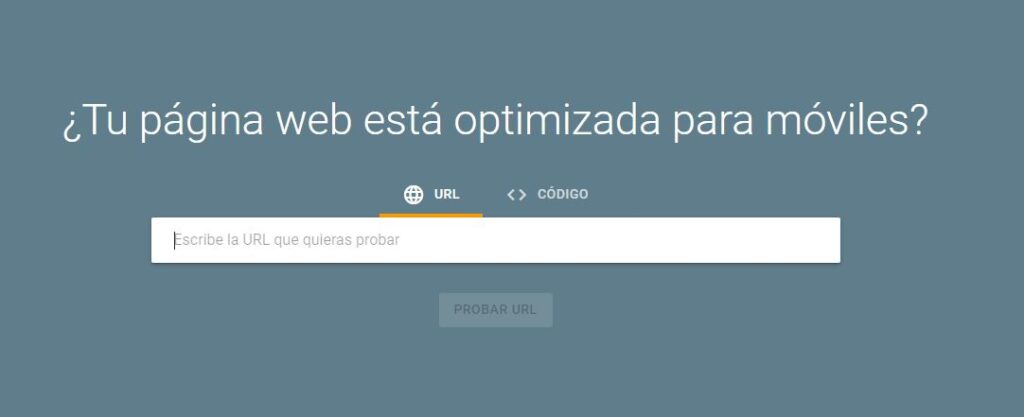
6. Set up AMP or Accelerated Mobile Pages
We consider that this is one of the crucial steps to have a responsive website, you must configure the AMP or Accelerated Mobile Pages. But what is this? It is a framework designed to capture the load acceleration of your site.
As long as your website has AMP configured, it can load up to four times faster in mobile view. And this is key if you have worked on various strategies such as content marketing and don't want to lose organic traffic.
Google AMP Cache is a useful tool that helps the website load fast on all devices, and the best part is that it focuses on compressing aspects of images so as not to interfere with smooth browsing.
It even converts images to WebP format so they are not heavy. If you have created your website with WordPress, downloading and configuring this plugin will be a piece of cake.
7. Take advantage of the benefits of Media Queries
At the level of web development, the use of Media Queries is fundamental, because it generates a style sheet that shows the adaptability on different formats. By its programming, it links the ideal size to the website depending on the dimensions of the screen.
Thanks to this, you will be able to have an adaptable page in tune with the profile of each of your users. We recommend adapting this for all types of mobiles, don't just focus on high-end mobile formats.
So, how to make a website Responsive?
We have shared seven tips on how to create a responsive web design, and we recommend you to strengthen the work between design and programming.
We have excellent qualified professionals in the WordPress web development and in UX analysis.