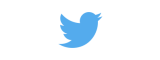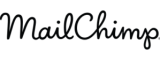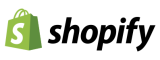Digital consultant
since 2005
You may have already designed and configured your online shop and you may have noticed that it is not getting any SEO. That's why I'm going to tell you how to do SEO on Shopify.
Shopify is one of the most successful platforms for developing an online shop, allowing you to create digital businesses of all kinds with relative ease.
One thing we love about this Ecommerce development tool is how intuitive and feature-rich it is. We recently showed you how to discount on Shopify and today I will tell you everything you need to know to gain traffic through SEO tactics.
Just as it is common to investigate how to do SEO in WordPress, the web positioning also has its own strategies when it comes to Shopify. Many people just don't think about it, so discover the ideal solution to grow your business.
How does Shopify work?
First of all you have to analyse what Shopify is, it is a CMS, there are other very common ones such as Magento, WooCommerce or WordPress.
Shopify is very focused on the creation of online shops, allows the integration of templates for a dynamic design and responsive. It also has numerous functions that can be used to manage the digital business.
- Allows you to create discount coupons
- Identifying on-trend products
- Linking multiple payment gateways
- Optimising product content or copy
- Manage orders and analyse inventory
These are just a few of the many features Shopify has for creating online shops.
Can you do SEO on Shopify
Yes, it is possible to do SEO on Shopify, it's just not as easy as on other CMSs. For example, WordPress SEO tends to be quite a popular and dynamic topic.
Request a service of Shopify SEO is a good idea if you don't have a background in digital marketing or SEO.
Keep in mind that if you don't work on the SEO of your shop, you will hardly be able to consolidate an audience interested in your products. This will cause your sales to stagnate.
Well, in digital marketing we need positioning to get more market share, and then with other techniques we focus on generating conversion.
Here we show you what is CRO in digital marketing and how to measure it to understand the performance of your website.

How to do SEO on Shopify?
Now that we've told you what it is and how it works, I'm going to explain step by step how to do SEO on Shopify.
But first, you should know that this is an ongoing process, it is important that you do regular maintenance to your online shop because SEO is something that grows as your site evolves. That said, here are my recommendations.
Customise your domain
If you have already created your online shop on Shopify you probably noticed that the CMS offers a default domain, which is not very user friendly.
It is important that you personalise this domain. Why is this important? It happens that in many cases the original domain does not redirect the link to your shop, and this will reduce your audience.
How to change the domain name on Shopify?
- Go to your web administration panel
- Go to the "configuration" section.
- Go to the domains option and customise the URL address.
Avoid design or usability errors
When designing your Shopify online shop, it is ideal that you take into account aspects such as loading speed, quality visualisation, dynamism and usability.
Errors such as overlapping elements, a heavy website, distracting elements that are not in tune with the real value of the shop and lack of inclusiveness are all aspects that affect SEO.
If your Ecommerce doesn't look ready, Google is hardly going to reward it in the top positions of a search. If you are still in the construction phase of your online shop we suggest a fresh, light and SEO friendly design.
On the other hand, you should look out for other errors, such as broken links or buttons that do not work. Having a web developer's assessment can be quite useful in this regard.
Optimise the content of your shop
A key thing if you are wondering how to do SEO on Shopify is that you must optimise your content, and for this, hierarchical ranking is essential.
Titles should be powerful and reflect search terms related to your business niche. We recommend you check out the post by eight free SEO tools to find out which resources are useful when doing keyword research and analysis.
Other aspects to consider when optimising your content include:
- Create fresh, persuasive copy that is aligned with brand values.
- Take into account the results of the keyword analysis to include useful terms in the wording.
- Optimise titles and subtitles with a high-value keyword.
- Focus on transactional keywords in such content to improve SEO without neglecting conversion capture.
- Optimise the meta-data, for this you can take advantage of the best SEO plugins as the legendary Yoast SEO.
Optimise the txt file
Another very important step when verifying how to do SEO on Shopify consists of optimising the so-called robots.txt file. Here I will explain how to meet this criterion.
- Access your shop's administration panel
- Click Actions, located in the theme's edit panel
- Now click on "Edit code".
Once you have completed the above steps you can create your robots.txt file or edit it to improve your crawl budget. And if you still don't know why this is so important, keep in mind that it will help you define which content should be positioned and which should not, so you will give Google timely information to prioritise your most valuable content.
Check the metadata of your content
It is important that the title and meta description of your content are well prepared in terms of SEO.
To make this task easier, it is advisable to use an SEO plugin, such as Yoast SEO. Don't forget to include the use of strategic keywords to boost your content.
Let's say you created a review of one of your products, which is a Nikon camera. Your meta description should include the model of the camera and it's also good to have terms such as "best Nikon cameras, "good and cheap cameras".

Conclusion on how to do SEO on Shopify
It is ideal that you take advantage of a good content marketing strategy, even if you are developing an online shop it is valuable to build a blog. With a blog you can build customer loyalty, gain the trust of your audience and cover many more search terms.