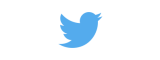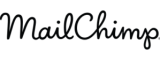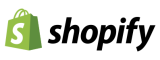Digital consultant
since 2005
This time we are going to tell you how to use WordPress to create a website to boost your projects. This content manager works well for making a professional site or for creating a very dynamic blog.
There are even shops created with WordPress thanks to the implementation of the WooCommerce plugin on this platform. You will only need your domain and hosting to create a super professional website.
If you are taking your first steps in the digital world you might not know how WordPress is used. We are going to tell you all the secrets of this platform, its functions and the best plugins.
Throughout this post we will review topics such as the following:
- What is WordPress for?
- How to use WordPress?
- How to make a website with WordPress?
- Best WordPress Plugins 2023.
Find out everything you need to know to create a functional, attractive and money-making WordPress website.
What is WordPress and how does it work?
Broadly speaking, WordPress is a CMS and is the best known today. Hundreds of thousands of websites have been created with this content manager.
It is estimated that more than 70 million users have created their pages with WordPress, and it's a very useful tool and the best thing... It's easy to use.
Thanks to WordPress plugins it is possible to extend the functions of a website, and this grants a greater range of customisation. In addition, well-positioned tools such as Elementor and Yoast SEO represent benefits of the platform.
How to use WordPress for free?
First things first, is WordPress free? Yes! This CMS has a free version, and although it has interesting features, the truth is that this version is not as complete as to make a highly functional website.
You should know that there are two platforms; WordPress.org and WordPress.com. Both options have a free version, although with certain limitations. In the case of the .org version, you can download it and then install it on your hosting.
| Not sure how to choose a domain name for your site? Check out the following guide; How to choose a web host? 5 Tips for choosing a web host |
How to use WordPress to make a website?
You know you can make a free website downloading the WordPress software. Now, in this phase of the tutorial I will show you how to install the software on the server.
Remember that to complete this step you need to have your hosting set up, it is best to choose a quality web host to offer your audience a good web experience.
Click on make a FREE website with WordPress This link will take you directly to the official website of the platform in English, where you can download the software.

The following are the steps on how to create a page in WordPress:
- Upload the downloaded package to the root of the server, for this go to the main directory of the hosting. Remember to extract the entire contents of the WordPress folder.
- Now you have to create a user and a database. To do this you need to go to the administration panel, look for the section MySQL Databases.
- Once you have reached this point, you should see the option to add the domain or URL of your website. Do it! Then the online installation wizard will appear, it will give you very precise instructions.
- You will need to create a title for your website, and very importantly, WordPress will ask you to create your username and of course, a secure password. These details are essential to manage your site as you look at how to use WordPress.
How to use WordPress and how to configure it?
The next thing about using WordPress has to do with the many options available for its configuration.
In the following list you will find all the steps to follow in order to set up your site:
- Enter the following link with the details of your website, http://www.tudominio.com/wp-login.php once there you must enter your username and password you have created.
- From the administration panel of the site you will have several options, you can edit the title of your website or the description.
- You can perform comment moderation, this is very useful to prevent spam.
- Another important step when setting up WordPress is to modify the permalinks, to do this go to settings and then go to permanent links, There you can change the link type.
- Optimising the HTML code is a good idea when you are creating a website in WordPress, to do this go to Adjustments and then access the site's coding error correction function.
- Finally, in the administration panel are the key functions on how to use WordPress, explore the Plugins section. It's also worth keeping an eye out for updates.
It is important that the elements that will be seen by the audience are correctly prepared. And for this it is essential to have an orientation on positioning, we leave you a guide; SEO for WordPress Tutorial | 5 Tips to Keep in Mind
Choose a Theme for your website
So far in the guide on how to use WordPress we have focused on configuration, but there are still a number of things to consider. For example, you need to choose a default layout.
This design will include a structure, headers, predominant colours and even the typography. The good news is that the themes can be customised, for this you can install an editor like Elementor or Divi.
We recommend you to find a balance between aesthetics and functionality, so that your website is attractive but also easy to navigate. Although you know that you can use WordPress for free, the best themes are paid.
Where to buy a WordPress theme?
There are several platforms that offer WordPress themes, we consider Themeforest to be by far one of the best options.
There you will see a large list of themes, you can segment your search by category. For example, if you need a theme for an Ecommerce, you will see several options. Most of the sites to buy a template leave a "preview" link.
|
Looking to make money with your website? Choose a great design, check out our guide; How to create a Responsive Website | 7 Steps + Advantages |
How to install a WordPress theme?
The next thing about how to use WordPress has to do with the installation of the template. For this it is important that you generate the .zip package download from the site where you purchased the Theme.
On the other hand, you must unzip the fileThen go to the "Appearance" section, click on "Themes". Then you must add a new theme with the "Upload Theme" function.
Once there, select the .zip file and upload the template to your site, then complete the installation. It is important that you click on the "Activate" option to make it ready for use.
How to create a WordPress website?
Continuing with the guide on how to use WordPress you should know that the next step is to improve the design and functionality of your site. At this point you should have the theme installation ready, now take into account the following aspects:
Highlight your brand or business identity
When making your website with WordPress it is important that you highlight your brand's visual identity.
You can upload your logo in the header of your homepage.We recommend using an image format that makes the content not so heavy. Attractive and fast-loading websites do better in search engines.
In addition to the logo idea, it is important to choose predominant tones for your brand, which will be a guideline for the design of your website.
Establish the structure of your website
WordPress is very intuitive and easy to use, in the main panel you have the option to create "Posts" for the blog or "Pages".
It is important that before you start working on your website, you define its architecture. How many main pages will you need? Do you want to leave some posts in the homepage?
We recommend that you take into account the visibility of testimonials on your homepage, this is key to increase trust in your website and your brand.
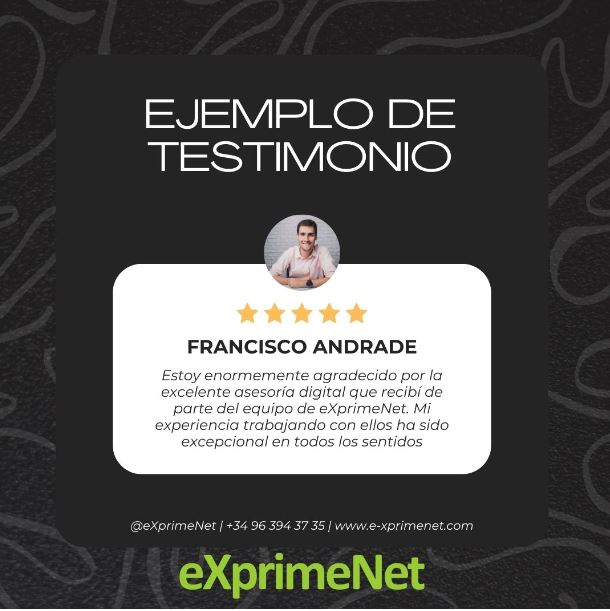
Define the content of the Footer
The Footer is the footer of your new website.web tio created in WordPressIf you do not have the information, it is essential that you define what information it will include.
When you choose the Theme for your site you will see a design idea of the footer, then you just have to edit it. It is essential that you add information such as your physical address, contact details and even links to your social networks.
So, how to use WordPress for free?
Installing WordPress for free is possible as we showed you, you can also use some of its features.
You can even choose a basic theme, but let's be honest, without investing in your page the site will be limited and very basic. The last thing in our guide on how to use WordPress is how to create a contact form, here's how to do it:
- Go to "Plugins", in the search box get the plugin Contact From 7. It's Free!
- Add the plugin and activate it, then go to the "Contact" section and click on "Add new form".
- You must then edit the content and layout of your new form, making sure that all functions work.
- Then you must save it and it will be added automatically in the sections where you indicate it, working with ShortCodes in WordPress you can add it easier in certain pages.