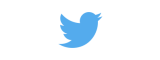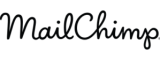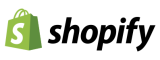Digital consultant
since 2005
In this opportunity we are going to analyse how to improve SEO in Shopify, one of the most important platforms for Ecommerce development most commonly used today.
Part of Shopify's charm has to do with the fact that it has a wide range of functions, without neglecting its practical and intuitive style. Overall, running an ecommerce business on this platform is easy.
However, one of the main challenges has to do with generating the positioning of the online shop. This is why we are going to analyse how to do SEO on Shopify to capture better web traffic.
Throughout this post we are going to analyse some aspects such as the following:
- What is Shopify and how does it work?
- Shopify benefits and considerations.
- How to improve SEO on Shopify?
How does Shopify work?
Shopify is a content management system or CMS, just like WordPress or Magento. However, its functions are limited to online shops.
In addition to specialising in the development of online shopsThe ecommerce site also has a wide range of functions for the management of the site. In this way, it allows you to create an Ecommerce in a professional but easy way.
While there are many benefits of using this CMS for the development of an online shop, you also have to consider the positioning aspect. Improving SEO on Shopify is not without its complexities.
This is why it is important to know how to take advantage of the functions and actions that allow you to to achieve a better web positioning. Throughout this post we will tell you the details to generate organic SEO.
| Trending post: How to do email marketing | Step-by-step guide |
Advantages of having your online shop on Shopify
Before telling you how to do SEO on Shopify, it is important to appreciate the benefits of developing an online shop on this platform. In addition to its simplicity, it stands out for attributes such as the following.
1. Account with the hosting
When you create your online shop with Shopify, you don't have to pay for hosting separately, as it is included as part of the Shopify features.
Once a user signs up with Shopify they acquire their own hosting. And it's a process that takes just a few minutes.
2. You have access to metrics
Another benefit of using this platform is that it offers many functions at the metrics assessment level. Y it is not necessary to have the most expensive plan to be able to access an analytical report.
Assessing the metrics helps to constantly evaluate the online shop. This allows you to take advantage of opportunities for improvement or to correct errors.
3. Linked to a CRO model
Many experts in Ecommerce development point out that Shopify allows you to starting digital business under the CRO methodThis allows you to capture more profitability from a sales system that is easy and intuitive.
4. It has multiple payment gateways
Having an Ecommerce it is necessary to offer facilities to customers, especially at the level of payment generation. In this regard, the platform has many alternatives available to increase the practicality of the process.

Considerations for using Shopify
While there are many reasons for deciding to have an online shop with Shopify, there are also important considerations.
For example, we find highlights such as the following:
- Lack of customisation of Sitemaps: Optimal sitemap management allows Google to know what the site is about, Shopify does not allow customisation.
- Unfriendly URLs: if you don't generate a good configuration with the URL syntax, they can be less friendly and this is because they don't usually hang from the root.
How to improve SEO on Shopify?
Throughout this section we will outline some measures that can help improve the SEO optimisation of your Shopify online shop.
1. Select your own domain
It is important that you select your own domain when setting up your online shop. Although the platform generates a default domain, customising it will make your site more independent.
In addition, to prevent your website from being dependent on the Myshopify.com domain, it is important to go to the settings, then click on "Domains", and then click on the "Domain names" button. Once there, change that address to your main domain.
2. Select a practical topic
On this point there are two important aspects: firstly, do not choose a saturated theme that hinders the loading speed. And on the other hand, select an SEO Friendly theme.
On the other hand, choosing themes that are easy to configure also has an impact on browsing speed. You can also choose media that are not so heavy, in lighter formats. Take the time to select a theme that does this.
3. Optimise content Robots.txt
Another fundamental step on how to improve Shopify SEO has to do with optimising this file, because it will facilitate the crawling of your Ecommerce.
For example, there are some directories that are not relevant at the time of crawling, and by optimising this file they can be limited, generating an improvement in terms of SEO.
Now, how do you do this? You need to go to your shop's theme editing, then click on "Edit code", Once there you must edit your file called Robots.txt.
4. Analyse the quality of the Sitemaps
In our post on how to improve Google local positioning we mentioned the importance of Sitemaps. The important thing here is that you verify the indexation of your pages and the generation of the 200 code, this will make the evaluation of your pages more accurate. SERP is covered.
As mentioned, the limitation with this is that the platform generates the sitemap automatically. But if you enter your URL + /sitemap.xml you will be able to see that data.
5. Assess the status of metatags
This advice on how to improve SEO on Shopify can be a bit tedious, but it is necessary. Ideally, you should do a review of your meta tags or metadata.
In what way? You can evaluate the title and meta description with an SEO plugin. To do this, simply click on "edit" and configure these data on your pages.
6. Analyse the canonicals tags
It is essential that you activate the duplicate content prevention. You should also take into account these tags suggested by Google that allow you to avoid this very common error.
This process is more technical, you need to set criteria for each generated URL to have this customised tag. Would you like to optimise your online shop? We have the best experts in Shopify SEOwe help you to achieve your goals.
In conclusion, how to improve SEO on Shopify?
Finally, it is advisable to use the following tools; Analytics and Search Console. They will help you get key information about your shop's metrics, but you must implement them beforehand.