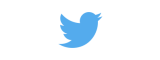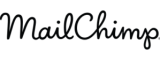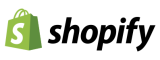Digital consultant
since 2005
To integrate Shopify Markets with Google Merchant Center, especially if you have a shop in different languages and with different prices in different countries, there are several key steps to follow. Here we explain a general process, if you still have problems to apply it contact us, we have experience and we have solved incidents of this type.
Set up Shopify Markets:
Make sure your Shopify shop is set up correctly to handle multiple languages and currencies. This is done through Shopify Markets.
Configure specific markets for each country or region, adjusting prices and currencies as necessary.
Create a Product Feed for Google Merchant Center:
You will need a product feed that includes all your products, with their respective language and price variations for each market.
You can use Shopify applications such as "Google Shopping Feed" or "Flexify" to help you generate and manage these feeds.
Configure Google Merchant Center:
Create a Google Merchant Center account if you don't already have one.
Set up multiple feeds in Google Merchant Center, one for each language and country combination. This ensures that ads are displayed correctly in different markets.
Link Shopify with Google Merchant Center:
Use the tools provided by Shopify to link your shop with Google Merchant Center. This usually involves adding your Google Merchant Center ID in Shopify and confirming the connection in Google Merchant Center.
Upload and Verify Feeds:
Upload product feeds to the Google Merchant Center and make sure they comply with Google's policies.
Google will check feeds and products to make sure everything is in order.
Monitoring and Optimisation:
Once your products are in Google Merchant Center, monitor their performance and make adjustments as needed. This can include optimising product titles and descriptions, as well as adjusting pricing and availability based on market performance.
Regular Updates:
Keep your feeds regularly updated to reflect any changes in your products, prices or inventory.
Remember that this is a general process and may vary slightly depending on the exact specifications of your shop and your requirements. Also, keeping up to date with both Shopify and Google's policies and requirements is crucial to ensure a successful integration.